Reference
For information on entering discounts during invoicing, refer to "Entering Invoice Lines - Standard".
When users are entering invoice details in Micronet, they can assign the discount to one or more discount categories. The discount is then stored within the invoice line file for reporting/inquiry analysis purposes.
You use this option to enter the names of the discount categories.
|
|
|
Reference For information on entering discounts during invoicing, refer to "Entering Invoice Lines - Standard". |
Refer to "Selecting a Company to Edit"
Micronet displays the Enter Discount Names screen.
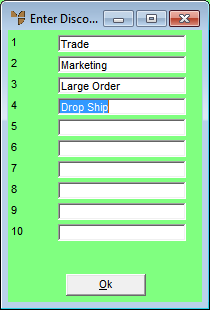
Micronet redisplays the Change Existing Company screen.
Refer to "Logging in With Updated Configuration (Method 1)" or "Logging In With Updated Configuration (Method 2)".